A Brief Introduction
In data analytics, two giants stand out for their ability to simplify and scale enterprise data management: SAP and Databricks. While they serve different purposes, both are essential tools for organizations aiming to streamline operations and unlock the full potential of their data.
SAP is a global leader in enterprise resource planning (ERP) software. The term “global leader” is used because they report that 98 of the 100 largest companies worldwide are SAP customers, and SAP supports 84% of total global commerce. SAP can accomplish these feats by centralizing data management and offering various platforms (SAP S/4HANA, SAP ECC, SAP BW/4HANA, etc.) to increase overall capability and performance. In doing so, complex processes in a business can be easily managed by different departments of a company with real-time insights, which in turn increases productivity and operational efficiency, ultimately increasing profits. This technology is not just helpful for Fortune 500 companies but can also benefit smaller companies that have teams in finance, supply chain, HR, and many others planning to manage their data from a single source of truth.
While SAP handles operational data and business processes, Databricks is a unified analytics platform built under one roof for data engineering, machine learning, and business intelligence. With the integration of cloud storage and data security, Databricks can provide fully managed environments to its customers. They pioneered the data lakehouse, a data management system that combines the scalability of data lakes and the reliability of data warehouses. Combined with this new technology and generative artificial intelligence, Databricks allows its users to understand the unique semantics of their data. But what would happen if the structural backbone of SAP were to meet the intelligent analytical power of Databricks?
Structure, Meet Intelligence
Introducing SAP Databricks! A collaboration between the two industry leaders that allows for the once-siloed SAP data to become unified and ready for advanced analytics using artificial intelligence. Using native connectors and APIs, SAP Databricks can seamlessly extract data from SAP systems (including the various platforms, which can then be transformed using Databricks’ Delta Live Tables and Apache Spark to clean the data. In doing so, creating real-time dashboards and intelligent applications using Databricks becomes a straightforward task, allowing businesses to get full value from the collected data. Additionally, since SAP Databricks is not a separate product/platform and is instead an integration between SAP Datasphere and Databricks available as an application that is natively embedded within SAP Business Data Cloud, there is no need for the data to be replicated. Instead, it is accessed directly via the methods stated before, reducing data inconsistency risk. This relationship is bidirectional, meaning that if other SAP applications (planning tools, for example) need the results from the analytics, they can be used directly via Delta Sharing rather than building unnecessary pipelines. This partnership benefits a wide variety of individuals, including:
- Data engineers are now able to build simple pipelines from SAP to the Lakehouse
- Data scientists now have access to richer data sets for model training
- Business analysts can now attain real-time insights into SAP data without waiting for the IT team to deliver it.
The artificial intelligence aspect of SAP Databricks comes in many forms, including retrieval-augmented generation (RAG) chatbots and agentic systems using Mosaic AI. Combined, SAP and Databricks allow for a much smoother, more efficient way of automating and scaling enterprise data strategies.
Integration Best Practices
To ensure that your organization gets the most value out of SAP Databricks, it’s essential to understand the best practices that contribute to a scalable and secure environment. After researching other users’ experiences, a top 10 list of such practices has been created below.
- Understand Your SAP Landscape First: Ensure that your platform aligns with your use case. Depending on which platform you are using, becoming familiar with the Operational Data Provisioning framework can prove valuable in governing delta loads and data extractions while ensuring proper compatibility with connectors. Identifying key data sources is also critical.
- Use SAP Datasphere for Governed, Federated Access: Using SAP Datasphere as the integration allows for an easy-to-understand business context while avoiding complex extraction/duplication in the process.
- Choose the Right Connector for the Job: Do not overcomplicate this step. After reviewing licensing terms, choosing the simplest tool that preserves metadata and supports governance is often enough.
- Avoid Data Replication When Possible: Getting data directly from the source via Dela Sharing or federated queries to avoid replication allows for higher consistency, reduced latency, and simplified pipeline maintenance.
- Preserve SAP Business Semantics: Retaining SAP metadata allows for accurate analytics and artificial intelligence, staying aligned with proper business values.
- Automate and Structure ETL with Delta Live Tables: Using Delta Live Tables to implement the Bronze → Silver → Gold model to ensure proper cleaning of data, separation of data ingestion, and quality outputs ready for business use.
- Support Real-Time and Batch Use Cases: Using efficient pipelines and Structured Streaming within Databricks ensures the environment can handle streaming data and scheduled batch jobs while supporting low-latency insights.
- Enable Bi-Directional Data Workflows: Delta Sharing or APIs should be utilized for operational purposes to push various forms of data back into SAP systems.
- Align Governance and Security Models: Using Unity Catalog within Databricks alongside role-based access in SAP supports data lineage and compliance while supporting fine-grained security.
- Monitor, Test, and Collaborate: For monitoring and testing, Databricks Workflows can be used to set up automated testing and pipeline monitoring. Collaboration across teams is a concept that should not be undervalued and can be enhanced by utilizing collaborative notebooks and encouraging cross-team collaboration from the start.
Architectures
While integrating SAP Databricks into your environment, it’s crucial to have a proper architecture that supports scalability, governance, and performance. This way, the data pipelines are as efficient and secure as possible. To maintain all three aspects, the core components of a typical SAP Databricks integration must be discussed.
- SAP Source Systems: Operational systems where enterprise data originally comes from
- SAP S/4HANA – Modern ERP system with real-time data capabilities
- SAP ECC – Legacy ERP system
- SAP BW/4HANA – Data warehousing solution for analytical workloads
- Integration Layer: Acts as the bridge between SAP and Databricks
- SAP Datasphere – As discussed previously, provides governed, federated access to SAP data with business context
- OData APIs – Enables real-time access to Core Data Service views and transactional data
- Custom Connectors – Used for specialized or large-scale extraction situations
- Processing Layer: Data is transformed, cleaned, and prepared for analytics
- Databricks Lakehouse Platform – As discussed previously, Databricks has come up with a method of combining the scalability of data lakes with the reliability of data warehouses
- Delta Live Tables – Automates ETL pipelines with built-in data quality and lineage tracking
- Consumption Layer
- BI Tools- Power BI, Tableau, Qlik Sense
- APIs- Allow data to be accessed by downstream applications or dashboards
- Machine Learning Models- Can be trained in Databricks and pushed to SAP if needed
Now that we have discussed the fundamentals of the components used to create architectures, let’s talk about some common patterns found in industry. It is important to note that no architecture suits every single scenario. Knowing your business needs, data volumes, and other requirements is crucial for success.
- Federated Access via SAP Datasphere
- Description: Databricks connects directly to data from SAP through SAP Datasphere without replicating data
- Use Case: Real-time analytics, governed access, minimal data movement
- Benefits: No duplication, higher consistency, low latency, reduced pipeline maintenance
- Tools: SAP Datasphere, Databricks Lakehouse, Delta Sharing (read-only)
- Real-Time + Batch Hybrid
- Description: Combines streaming ingestion with batch pipelines for mixed workloads
- Use Case: IoT, transaction monitoring, real-time dashboards + scheduled reports
- Benefits: Flexibility, responsiveness, unified architecture
- Tools: Structured Streaming, Delta Lake, Databricks Workflows
- Bi-Directional Feedback Loop
- Description: Insights or ML outputs from Databricks are pushed back into SAP systems
- Use Case: Forecasting, planning, closed-loop decision-making
- Benefits: Operationalizes analytics, improves business agility
- Tools: Delta Sharing, APIs, SAP Analytics Cloud, SAP IBP
This small list of examples of architectures shows how greatly they can vary from environment to environment, depending on the particular requirements. As such, building a custom architecture that fits your needs and can adapt to the ever-changing nature of business makes it easier to scale and improve as time goes on. This is precisely what makes SAP Databricks such a powerful tool; in a scenario with no one-size-fits-all answer, you can tailor a solution that works for you.
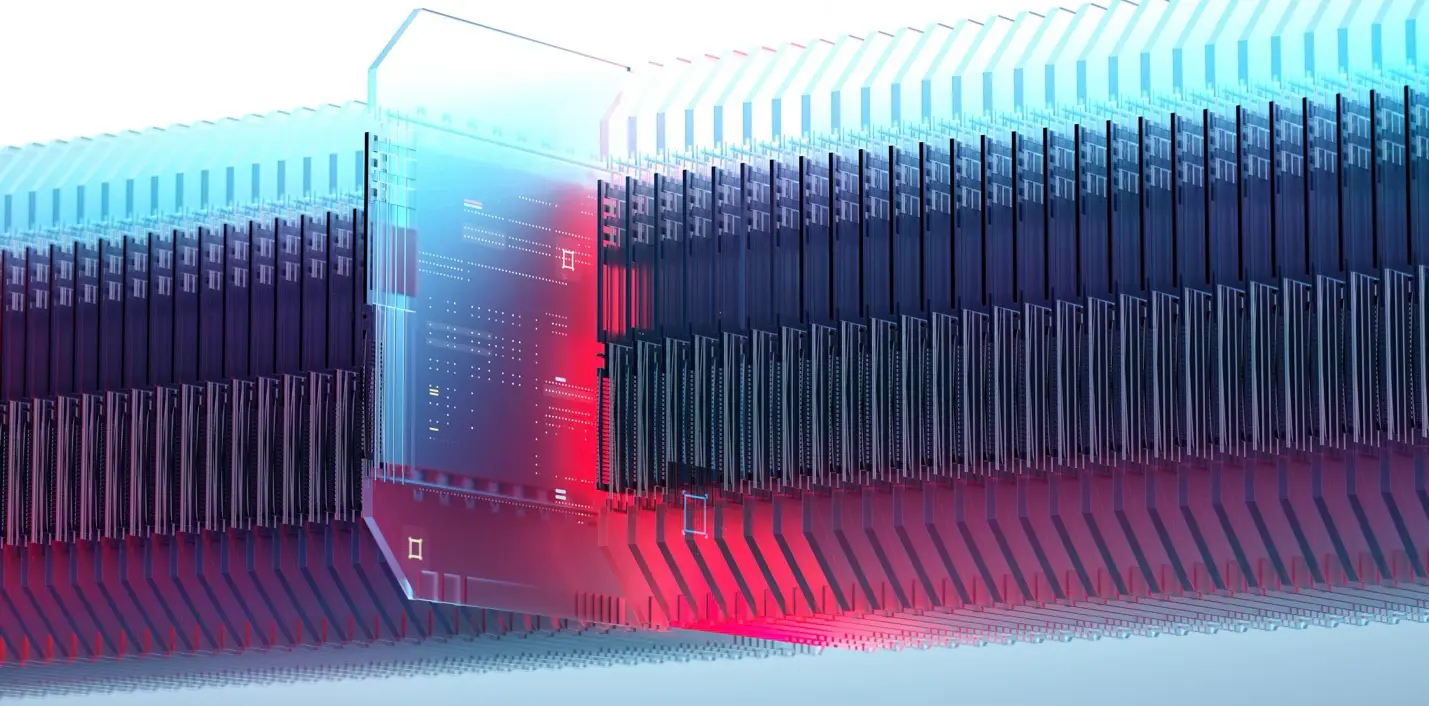
Data Unification Moving Forward
As time moves forward, the evolution of technology moves along with it. This is visible in the collaboration between SAP and Databricks, which brings together the unification of data and intelligence for analysis. Real-time analytics, simplified pipelines, and custom architectures scratch the surface of what is possible with SAP Databricks. However, by using the fundamentals as a baseline, the sky is the limit for how high you can scale your organization. Having an effect across the team, taking the following steps in your digital transformation as soon as possible is essential. Time is moving fast, and now more than ever, it’s vital that we move fast to keep up with it before you get left behind.

